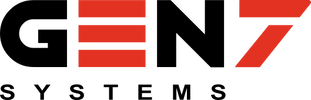Use the SCADASuite Shutdown Manager to implement a matrix of logic to protect your process and assets. Export the application configuration into an easy to read format that clearly shows which conditions drive which outputs. Verify that your shutdown logic as designed matches your shutdown logic as built.
|
|
Monitored Values
The Shutdown Manager application can monitor up to 32 digital inputs, 32 sixteen bit integer inputs, and 32 single precision floating point values. Features specific to each value type are listed below.
Outputs
There are a total of 32 available outputs. Each output can be driven by any number of input values - from a single input value to all the input values. Each output can optionally be latched when it goes active. Once an output is latched, a reset command must be issued manually before the output will unlatch. An output can be suppressed for a configurable amount of time after a reset command is issued. This lets the process come back online and stabilize after a shutdown occurs. Each output can also be overridden manually. This is useful for maintenance and other planned downtime. Each output has an associated "first out" register that clearly indicates which input value that was driving the output caused the output to become active and the shutdown to occur. The first out value is also logged in the application's diagnostic log. Export
The configuration of the Shutdown Manager application can be exported to a CSV formatted file that clearly shows the relationships between inputs and outputs. The logic in the RTU can be validated at a glance, and you can be confident about the integrity of your process. |